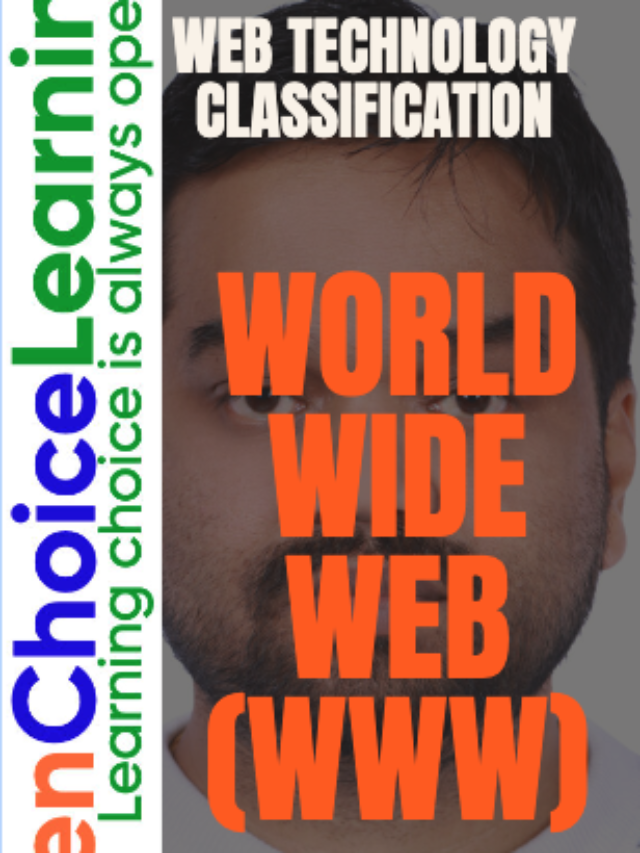Certainly! Web technologies refer to the various tools, languages, protocols, and frameworks that are used to build and maintain websites and web applications.
Web Technologies Classification
- Wold Wide Web(WWW):
“www” stands for “World Wide Web.” It is a prefix commonly used in website URLs (Uniform Resource Locators) to indicate that the following address is a location on the World Wide Web. When you enter a website address into a browser, the “www” is a subdomain that often points to the web server hosting the website’s main content.
For example:
With “www”: www.example.com
Without “www”: example.com
Both versions can lead to the same website, and many websites support access with or without the “www” prefix. The choice to include or exclude “www” is often a matter of preference and is configured by the website’s administrator.
It’s important to note that, technically, “www” is just a subdomain, and websites can function without it. However, it has been a convention to include “www” in URLs for many years. Nowadays, the trend is moving toward simpler, cleaner URLs without the “www” prefix, but both forms are widely used.
- Web Browser:
A web browser is a software application that allows users to access and view content on the World Wide Web. It acts as an interface between the user and the internet, interpreting and displaying web pages. Here are some key features and functions of web browsers:
- Rendering Engine: Web browsers use a rendering engine to interpret HTML, CSS, and JavaScript code and display web pages accordingly. Different browsers may use different rendering engines, such as Blink (used by Chrome and Opera), Gecko (used by Firefox), and WebKit (used by Safari).
- User Interface: Browsers provide a graphical user interface (GUI) that includes a navigation bar, bookmarks, and other tools for users to interact with the internet. Common elements include an address bar for entering URLs, forward and backward buttons for navigation, and tabs for multitasking.
- Tabbed Browsing: Most modern browsers support tabbed browsing, allowing users to open multiple web pages in separate tabs within the same window. This feature makes it easier to switch between different websites without opening multiple windows.
- Bookmarks: Users can save and organize their favorite websites for quick access using bookmark features. Bookmarks enable users to create a list of preferred websites and organize them into folders.
- Extensions/Add-ons: Browsers often support extensions or add-ons, which are additional pieces of software that enhance browser functionality. These can include ad blockers, password managers, and various other tools to customize the browsing experience.
- Security Features: Browsers implement security measures to protect users from malicious websites and online threats. This includes features like phishing protection, pop-up blockers, and secure connections through HTTPS.
- Private Browsing: Many browsers offer a private browsing mode that allows users to browse the web without saving browsing history, cookies, or other personal data. This is useful for maintaining privacy and security.
- Cross-Platform Compatibility: Web browsers are available on multiple operating systems, such as Windows, macOS, Linux, Android, and iOS, ensuring a consistent browsing experience across devices.
- Search Engine Integration: Browsers often have a default search engine, and users can search the web directly from the address bar. Some browsers also allow users to customize their preferred search engine.
- Web Developer Tools: Browsers come with built-in developer tools that allow web developers to inspect and debug web pages. These tools assist in optimizing and troubleshooting websites during development.
Popular web browsers include Google Chrome, Mozilla Firefox, Microsoft Edge, Apple Safari, and Opera. Each browser has its unique features and strengths, but they all serve the fundamental purpose of providing users with a way to access and interact with the content on the internet.
- Web Server:
A web server is a software application or hardware device that stores, processes, and delivers web pages to users over the internet. It responds to requests from web browsers by sending the requested HTML, CSS, JavaScript, images, and other resources necessary to render a web page. Here are key aspects of web servers:
- Handling Requests and Responses:
- Request Handling: When a user enters a URL in their web browser and presses Enter, a request is sent to the web server hosting the corresponding website.
- Response Generation: The web server processes the request, retrieves the necessary resources, and generates a response, which is then sent back to the user’s browser.
- HTTP (Hypertext Transfer Protocol):
- Web servers communicate with web browsers using the HTTP or HTTPS protocols. HTTP is the standard protocol for transferring hypertext, and HTTPS is a secure version of HTTP that encrypts data during transmission.
- Common Web Servers:
- Apache HTTP Server: An open-source, widely used web server known for its stability and flexibility. It supports various operating systems, including Linux, Windows, and macOS.
- Nginx: A lightweight and high-performance web server often used for serving static content and as a reverse proxy. Nginx is known for its efficiency and scalability.
- Microsoft Internet Information Services (IIS): A web server developed by Microsoft for Windows Server environments. It supports ASP.NET and other Microsoft technologies.
- LiteSpeed: A commercial web server known for its high-performance and scalability. It is often used as an alternative to Apache and Nginx.
- Virtual Hosting:
- Web servers can host multiple websites on the same physical machine through virtual hosting. Each website is associated with a unique domain or IP address.
- Server-Side Scripting:
- Web servers can execute server-side scripts, such as PHP, Python, or Ruby, to generate dynamic content based on user requests. This dynamic content is then sent to the user’s browser.
- Content Delivery:
- Web servers store and deliver various types of content, including HTML pages, images, CSS files, JavaScript, and multimedia files. Content is organized in a directory structure on the server.
- Security Measures:
- Web servers implement security measures to protect against common threats. This includes access controls, firewalls, and support for secure communication protocols like SSL/TLS.
- Load Balancing:
- In high-traffic scenarios, multiple web servers can be used in a load-balanced configuration to distribute incoming requests evenly, improving performance and reliability.
- Logging and Monitoring:
- Web servers maintain logs that record information about incoming requests and server activity. Monitoring tools help administrators track server performance and identify issues.
- Static and Dynamic Content:
- Web servers can handle both static content (unchanging files) and dynamic content (generated on-the-fly by server-side scripts) to provide a dynamic and interactive user experience.
Web servers play a crucial role in the architecture of the World Wide Web, serving as the backbone for delivering content and enabling users to access websites and web applications.
- Web Pages:
Web pages are documents displayed on the World Wide Web that are typically written in HTML (Hypertext Markup Language) and can include other technologies such as CSS (Cascading Style Sheets) for styling and layout, and JavaScript for interactivity. Here are some key components and concepts related to web pages:
- HTML (Hypertext Markup Language):
- HTML is the standard markup language for creating web pages. It defines the structure and elements of a web page, such as headings, paragraphs, links, images, forms, and more.
- CSS (Cascading Style Sheets):
- CSS is used for styling and formatting HTML documents. It allows web developers to control the appearance of web pages, including layout, colors, fonts, and responsive design.
- JavaScript:
- JavaScript is a scripting language that enables dynamic content and interactivity on web pages. It can be used to manipulate the DOM (Document Object Model), handle user input, and communicate with web servers.
- Web Browser Rendering:
- Web browsers interpret HTML, CSS, and JavaScript to render web pages. The rendering engine of a browser processes these languages to display the content and user interface as intended by the web developer.
- URL (Uniform Resource Locator):
- A URL is a web address that specifies the location of a web page on the internet. It typically includes the protocol (http or https), domain name, and the path to the specific resource.
- Hyperlinks:
- Hyperlinks, or simply links, are elements in a web page that allow users to navigate to other pages or resources on the internet. Links are created using the
<a>(anchor) element in HTML.
- Hyperlinks, or simply links, are elements in a web page that allow users to navigate to other pages or resources on the internet. Links are created using the
- Web Content:
- Web pages can contain various types of content, including text, images, videos, audio, and interactive elements. The content is embedded in the HTML document and may be retrieved from external sources.
- Web Page Structure:
- Web pages are structured using HTML elements that define the page’s layout and content hierarchy. Common structural elements include
<header>,<nav>,<main>,<section>,<article>,<footer>, and more.
- Web pages are structured using HTML elements that define the page’s layout and content hierarchy. Common structural elements include
- Responsive Design:
- Responsive web design ensures that web pages adapt to different screen sizes and devices. CSS media queries are commonly used to create layouts that are suitable for desktops, tablets, and mobile phones.
- Forms:
- HTML forms allow users to input data and submit it to a server for processing. Form elements include text fields, checkboxes, radio buttons, dropdown lists, and submit buttons.
- Cookies:
- Cookies are small pieces of data stored on the user’s browser. They can be used to store information, such as user preferences or authentication tokens, between visits to a website.
- Server-Side Rendering (SSR) and Client-Side Rendering (CSR):
- SSR involves the web server rendering the HTML on the server before sending it to the browser. CSR involves the browser rendering the HTML after receiving a minimal page structure from the server and fetching additional content using JavaScript.
Understanding these concepts helps web developers create engaging and interactive web pages that meet user needs and adhere to best practices in web development.
- Web Development
Web development refers to the process of creating and maintaining websites or web applications. It involves a combination of programming, design, and server management skills to build and optimize the digital experience for users on the World Wide Web. Here are key aspects of web development:
- Front-End Development:
- Front-end development involves building the user interface and user experience that users interact with directly. Key technologies include HTML, CSS, and JavaScript.
- HTML (Hypertext Markup Language) is used for structuring content on web pages.
- CSS (Cascading Style Sheets) is used for styling and layout, enhancing the visual presentation of web pages.
- JavaScript is a scripting language that enables interactivity and dynamic content on the client side (in the user’s browser).
- Back-End Development:
- Back-end development involves server-side programming and database management to handle data processing and business logic.
- Common back-end programming languages include PHP, Python, Ruby, Java, and Node.js.
- Server-side frameworks, such as Django (Python), Ruby on Rails (Ruby), Laravel (PHP), and Express.js (Node.js), provide tools and structures for building scalable web applications.
- Full-Stack Development:
- Full-stack developers have expertise in both front-end and back-end development, allowing them to work on all aspects of a web application. Full-stack frameworks, like MEAN (MongoDB, Express.js, Angular, Node.js) and MERN (MongoDB, Express.js, React, Node.js), are popular for full-stack development.
- Web Development Tools:
- Various tools and integrated development environments (IDEs) assist developers in writing, testing, and debugging code. Examples include Visual Studio Code, Sublime Text, and Atom.
- Version control systems like Git help manage code changes, collaborate with teams, and track project history.
- Responsive Web Design:
- Web developers implement responsive design principles to ensure that websites are visually appealing and functional across various devices and screen sizes.
- Web Standards and Accessibility:
- Adhering to web standards ensures compatibility and consistency across different browsers. Accessibility considerations involve designing websites that are usable by people with disabilities.
- Content Management Systems (CMS):
- CMS platforms like WordPress, Drupal, and Joomla enable non-technical users to create and manage website content without extensive coding knowledge.
- Web Security:
- Web developers need to implement security measures to protect against common threats, including data breaches, cross-site scripting (XSS), and SQL injection attacks.
- The use of HTTPS (SSL/TLS) encrypts data transmitted between the user’s browser and the web server.
- Web Hosting and Deployment:
- Choosing the right web hosting service is essential for deploying and managing web applications. Cloud platforms like AWS, Azure, and Google Cloud offer scalable hosting solutions.
- APIs (Application Programming Interfaces):
- APIs allow different software systems to communicate with each other. Web developers often work with both consuming and building APIs to enable data exchange between applications.
- Continuous Integration/Continuous Deployment (CI/CD):
- CI/CD practices involve automating the process of testing, building, and deploying code changes, ensuring a streamlined and efficient development workflow.
Web development is a dynamic field with continuous advancements, and developers often engage in ongoing learning to stay updated on new technologies and best practices. The complexity of web development projects can vary, ranging from simple static websites to complex dynamic web applications.
Here’s a more detailed breakdown of key web technologies:
- HTML (HyperText Markup Language): The standard markup language for creating the structure and layout of web pages. HTML defines elements such as headings, paragraphs, links, images, and more.
- CSS (Cascading Style Sheets): Used for styling and formatting HTML documents. CSS controls the presentation of web pages, including layout, colors, fonts, and responsive design.
- JavaScript: A programming language that enables interactive and dynamic features on web pages. JavaScript is widely used for client-side scripting to enhance user experience.
- Web Browsers: Platforms like Google Chrome, Mozilla Firefox, Safari, and Microsoft Edge interpret and render HTML, CSS, and JavaScript to display web content to users.
- HTTP (Hypertext Transfer Protocol): The foundation of data communication on the World Wide Web. It defines how messages are formatted and transmitted between web servers and clients.
- HTTPS (Hypertext Transfer Protocol Secure): The secure version of HTTP, incorporating encryption using SSL/TLS protocols to protect data transmission between the user’s browser and the server.
- Web Servers: Software applications that handle incoming network requests over HTTP. Examples include Apache, Nginx, and Microsoft IIS.
- DNS (Domain Name System): Translates human-readable domain names into IP addresses, allowing users to access websites using domain names (e.g., www.example.com) instead of IP addresses.
- Web Hosting: Services that provide storage space and resources for hosting websites on the internet. Hosting providers include Bluehost, SiteGround, AWS, and others.
- Content Management Systems (CMS): Software platforms that allow users to create, manage, and modify digital content on a website without requiring technical expertise. Examples include WordPress, Joomla, and Drupal.
- Web Development Frameworks: Pre-built libraries and tools that facilitate the development of web applications. Popular frameworks include React.js, Angular, Vue.js, Django, Ruby on Rails, and Laravel.
- APIs (Application Programming Interfaces): Enable communication and data exchange between different software systems. Web APIs are commonly used to connect web applications with external services.
- Database Management Systems (DBMS): Software that manages and organizes data. MySQL, PostgreSQL, MongoDB, and SQLite are commonly used for web development.
- Responsive Web Design: A design approach that ensures web applications and websites adapt to various screen sizes and devices, providing an optimal viewing experience for users.
- Version Control Systems: Tools like Git allow developers to track changes in their codebase, collaborate with others, and revert to previous versions if needed.
Understanding and effectively using these web technologies can help you create, deploy, and maintain robust and user-friendly web applications and websites.