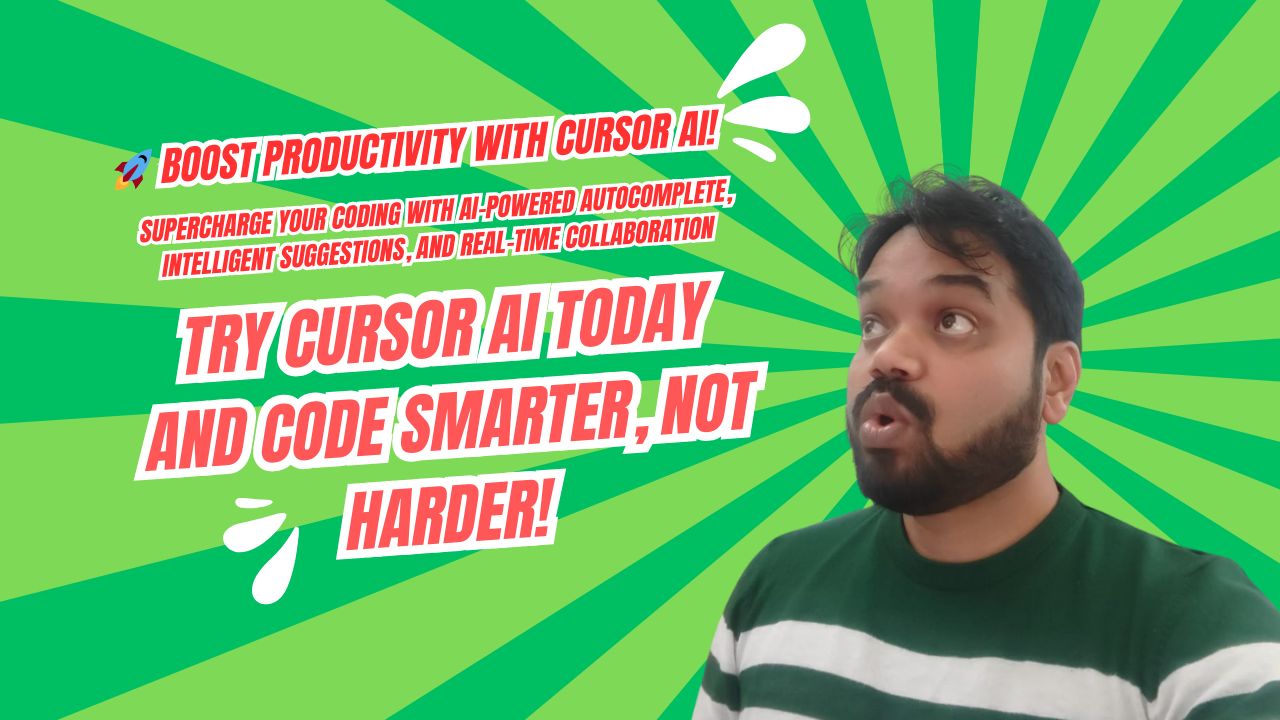Artificial Intelligence is revolutionizing the way we code, and Cursor AI is one of the most exciting AI-powered code editors available today. As a developer, I’ve been exploring Cursor AI extensively, and I’d like to share some of my personal tips and tricks to help you get the most out of this powerful tool.
What is Cursor AI?
Cursor AI is an advanced AI-assisted code editor designed to boost productivity by providing code suggestions, debugging support, and automation features. It’s built on top of Visual Studio Code and integrates AI-driven coding assistance to make programming more efficient and enjoyable.
Setting Up Cursor AI
Before diving into the advanced features, let’s go through the basic setup:
- Download Cursor AI: Head to Cursor AI’s official website and download the editor for your platform.
- Install Extensions: While Cursor AI comes with AI-powered features, you can enhance it with additional VS Code extensions.
- Enable AI Suggestions: Make sure AI-assisted coding is turned on in settings for real-time suggestions and completions.
My Personal Tips & Tricks
1. Mastering AI Code Completions
Cursor AI provides smart code completions based on your context. To make the most of this feature:
- Use inline suggestions by typing partial code and pressing
Tabto autocomplete. - Structure your functions properly to help AI predict more accurate completions.
- If the suggestion isn’t useful, press
Escto dismiss and try rephrasing your code.
2. Boost Productivity with AI Chat
One of the standout features of Cursor AI is its built-in AI Chat Assistant. Here’s how you can use it effectively:
- Ask debugging questions directly within the editor.
- Use it for quick documentation lookup without switching to a browser.
- Request code explanations to understand complex logic.
3. Customizing AI Prompts for Better Results
To get more accurate and helpful AI-generated code, you can customize your prompts:
- Instead of “Write a function to sort numbers,” try “Write a Python function that sorts a list of numbers in ascending order using quicksort.”
- Be specific about the programming language and requirements.
4. AI-Powered Code Review
Cursor AI can help you review and optimize your code. To leverage this feature:
- Select a piece of code and use the “Explain Code” feature.
- Ask AI to find potential bugs or inefficiencies.
- Request AI-generated unit tests to validate your code.
5. Automating Repetitive Tasks
With Cursor AI, you can automate routine coding tasks, such as:
- Generating boilerplate code.
- Writing documentation comments with AI.
- Refactoring code to improve readability and efficiency.
Conclusion
Cursor AI is a game-changer for developers, making coding faster and more efficient with AI-powered assistance. By leveraging smart completions, AI chat, and automation, you can significantly enhance your workflow. Try out these tips, experiment with different features, and let me know what works best for you!
Have you tried Cursor AI? Share your experiences and favorite tips in the comments below!